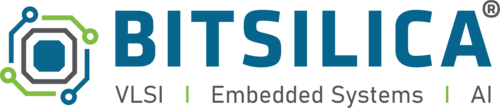Ensuring Security in Remote Work Environments: Best Practices for Protecting Data and Systems
Introduction
Remote work has become increasingly common, providing flexibility and convenience for employees. However, it also introduces unique security challenges that must be addressed to protect sensitive data and systems. This blog post will explore best practices for maintaining security in remote work environments, with real-world examples to illustrate their importance.
Understanding Remote Work Security
Remote work security involves implementing measures to protect data, devices, and networks used by remote employees. This includes safeguarding against cyber threats such as phishing, malware, and unauthorized access.
Key Components of Remote Work Security:
• Secure Communication: Ensuring that all communications are encrypted and secure.
• Device Security: Protecting devices used for remote work from unauthorized access and malware.
• Network Security: Securing home and public networks to prevent data breaches.
Example: In 2020, a major increase in remote work due to the COVID-19 pandemic led to a surge in cyber attacks targeting remote workers, highlighting the need for robust remote work security measures.
Using Secure Communication Channels
Using secure communication channels is essential to protect sensitive information shared between remote workers and the organization.
Best Practices:
• Encryption: Use end-to-end encrypted communication tools for emails, messaging, and video calls.
• Secure Collaboration Tools: Utilize secure collaboration platforms that offer encryption and data protection features.
Example: A financial firm implemented secure communication tools for remote workers, reducing the risk of data breaches and ensuring that sensitive client information remained protected.
Ensuring Device Security
Devices used for remote work must be secured to prevent unauthorized access and malware infections.
Best Practices:
• Strong Passwords and Biometric Authentication: Use complex passwords and biometric authentication methods to secure devices.
• Antivirus and Anti-Malware Software: Install and regularly update reputable antivirus and anti-malware software.
• Regular Software Updates: Enable automatic updates for operating systems and applications to ensure that security patches are applied promptly.
Example: In 2019, a company avoided a potential data breach by ensuring that all remote work devices were protected with up-to-date antivirus software and strong passwords.
Securing Home and Public Networks
Securing the networks used by remote workers is crucial to prevent unauthorized access and data breaches.
Best Practices:
• Virtual Private Networks (VPNs): Use VPNs to encrypt internet connections and protect data transmitted over home and public networks.
• Secure Wi-Fi: Ensure home Wi-Fi networks are secured with strong passwords and WPA3 encryption.
• Avoid Public Wi-Fi: Advise remote workers to avoid using public Wi-Fi for sensitive work tasks or to use VPNs when public Wi-Fi is the only option.
Example: A healthcare organization mandated the use of VPNs for all remote workers, significantly reducing the risk of data breaches during remote consultations and data transmissions.
Implementing Multi-Factor Authentication (MFA)
MFA adds an extra layer of security by requiring additional verification steps beyond just a password.
Best Practices:
• Enable MFA: Require MFA for accessing corporate systems and sensitive data.
• Authentication Apps: Use authentication apps or hardware tokens for more secure MFA compared to SMS-based methods.
Example: A tech company implemented MFA for all remote access to its systems, preventing unauthorized access even when passwords were compromised.
Training Employees on Remote Work Security
Training employees on best practices for remote work security ensures they understand how to protect data and systems while working remotely.
Best Practices:
• Regular Training Sessions: Conduct ongoing training sessions on remote work security topics.
• Phishing Simulations: Use phishing simulations to teach employees how to recognize and avoid phishing attacks.
• Clear Policies and Guidelines: Develop and communicate clear remote work security policies and guidelines.
Example: A software company reduced successful phishing attacks by 70% after implementing regular training and phishing simulations for remote employees.
Implementing Endpoint Management Solutions
Endpoint management solutions help monitor and secure devices used by remote workers, ensuring compliance with security policies.
Best Practices:
• Endpoint Detection and Response (EDR): Use EDR solutions to monitor and respond to security incidents on remote devices.
• Mobile Device Management (MDM): Implement MDM solutions to manage and secure mobile devices used for remote work.
Example: A global enterprise improved its remote work security by deploying EDR and MDM solutions, providing real-time monitoring and control over remote devices.
Developing Incident Response Plans for Remote Work
Having an incident response plan tailored for remote work scenarios ensures quick and effective response to security incidents.
Best Practices:
• Remote Incident Response Team: Establish a dedicated team to handle security incidents involving remote workers.
• Incident Reporting Procedures: Develop clear procedures for remote workers to report security incidents.
• Regular Drills: Conduct regular incident response drills to ensure readiness for remote work security incidents.
Example: A multinational company minimized the impact of a ransomware attack on remote workers by having a well-practiced incident response plan in place.
Remote work security is essential for protecting sensitive data and systems in an increasingly remote workforce. By using secure communication channels, ensuring device and network security, implementing MFA, training employees, deploying endpoint management solutions, and developing incident response plans, organizations can significantly enhance their remote work security posture. Stay vigilant and proactive in securing remote work environments to safeguard against evolving cyber threats.