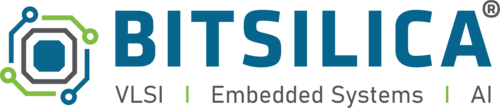Best Practices for Secure Internet Usage
The internet is rife with potential threats, including malware, phishing sites, and man-in-the-middle attacks. Understanding these threats is the first step toward safer internet usage.
Types of Internet Threats:
• Malware: Malicious software designed to harm or exploit any programmable device, service, or network.
• Phishing Sites: Fraudulent websites designed to steal sensitive information by mimicking legitimate sites.
• Man-in-the-Middle (MitM) Attacks: Cyber attacks where the attacker intercepts and potentially alters communication between two parties.
Example: The 2017 WannaCry ransomware attack spread rapidly through the internet, encrypting data on infected computers and demanding ransom payments. This incident highlighted the importance of secure internet usage.
Using Strong Passwords and Two-Factor Authentication (2FA)
Secure internet usage begins with strong passwords and the use of 2FA to protect your online accounts.
Best Practices:
• Complex Passwords: Use long, complex passwords that combine letters, numbers, and special characters.
• Unique Passwords: Avoid using the same password across multiple sites.
• 2FA: Enable two-factor authentication on all accounts to add an extra layer of security.
Example: In 2020, Google reported that enabling 2FA reduced account hijacking attempts by 99.9%, demonstrating the effectiveness of this security measure.
Avoiding Public Wi-Fi for Sensitive Activities
Public Wi-Fi networks are often unsecured, making them prime targets for cybercriminals. Avoid using public Wi-Fi for any sensitive activities, such as online banking or accessing confidential work documents.
Best Practices:
• Use VPNs: A Virtual Private Network (VPN) encrypts your internet connection, making it safer to use public Wi-Fi.
• Mobile Hotspots: Use your smartphone’s mobile hotspot as a more secure alternative to public Wi-Fi.
Example: In 2018, a MitM attack at a major airport’s public Wi-Fi network intercepted users’ credentials and personal data, underscoring the risks of using public Wi-Fi.
Ensuring Secure Connections
Always ensure that your connection to websites is secure. Look for HTTPS in the URL and a padlock icon in the browser’s address bar, which indicate that the site uses encryption.
Best Practices:
• HTTPS: Only enter sensitive information on websites that use HTTPS.
• Secure Browsers: Use browsers that prioritize security and privacy, such as Google Chrome, Mozilla Firefox, or Brave.
Example: A 2019 study found that 90% of phishing sites used HTTPS, highlighting the need to verify the legitimacy of websites even if they appear secure.
Regular Software Updates
Keeping your software up to date is vital for internet security. Software updates often include patches for security vulnerabilities that could be exploited by attackers.
Best Practices:
• Automatic Updates: Enable automatic updates for your operating system, browsers, and other critical software.
• Security Patches: Install security patches as soon as they become available.
Example: The Equifax data breach in 2017, which exposed personal information of 147 million people, was partly due to a failure to apply a security patch for a known vulnerability.
Using Reliable Security Software
Reliable antivirus and anti-malware software can detect and block many threats before they cause harm.
Best Practices:
• Antivirus Programs: Use reputable antivirus programs and keep them updated.
• Firewall Protection: Enable firewall protection to prevent unauthorized access to your network.
Example: A 2020 report showed that organizations using comprehensive security software had 50% fewer successful cyber attacks compared to those without such protections.
Practicing Safe Browsing Habits
Adopting safe browsing habits can significantly reduce your risk of encountering internet threats.
Best Practices:
• Avoid Clicking on Unknown Links: Be cautious about clicking on links in emails or on websites unless you trust the source.
• Download from Trusted Sources: Only download software and files from reputable sources.
• Be Wary of Pop-Ups: Avoid interacting with pop-up ads, which can often contain malicious code.
Example: In 2020, a rise in COVID-19-related phishing scams exploited users’ curiosity about the pandemic, emphasizing the need for vigilance in clicking on links and downloading files.
Conclusion
By following these best practices for secure internet usage, you can protect yourself and your organization from a wide range of cyber threats. Remember, security is a continuous process that requires awareness and proactive measures. Stay informed, stay updated, and stay secure.