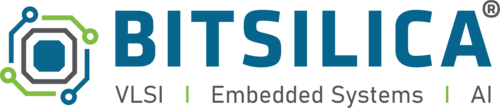Strengthening Email Security: Best Practices to Protect Your Communications
Introduction
Email is a primary communication tool for businesses, making it a common target for cyber attacks. Ensuring email security is crucial to protect sensitive information from unauthorized access, phishing attacks, and malware. This blog post will cover essential email security practices and provide real-world examples to emphasize their importance.
Understanding Email Security Threats
Email security threats include phishing, malware, spoofing, and unauthorized access. Recognizing these threats is the first step in defending against them.
Common Email Security Threats:
• Phishing: Fraudulent emails that appear to come from reputable sources, tricking recipients into disclosing sensitive information.
• Malware: Malicious software delivered via email attachments or links, designed to damage or gain unauthorized access to systems.
• Spoofing: Attackers disguise their email address to appear as a trusted source.
• Unauthorized Access: Compromise of email accounts through weak passwords or other vulnerabilities.
Example: In 2016, the Democratic National Committee (DNC) experienced a significant email phishing attack, leading to the exposure of sensitive emails and data.
Implementing Strong Password Policies
Strong passwords are the first line of defense against unauthorized access to email accounts.
Best Practices:
• Complex Passwords: Use a mix of uppercase and lowercase letters, numbers, and special characters.
• Unique Passwords: Avoid using the same password across multiple accounts.
• Regular Changes: Change passwords regularly to minimize the risk of compromise.
Example: The 2017 Deloitte email breach was partly due to weak passwords, emphasizing the need for strong password policies.
Enabling Two-Factor Authentication (2FA)
Two-factor authentication (2FA) adds an extra layer of security by requiring a second form of verification in addition to the password.
Best Practices:
• Enable 2FA: Activate 2FA for all email accounts.
• Use Authentication Apps: Prefer authentication apps like Google Authenticator or Authy over SMS-based 2FA for enhanced security.
Example: In 2020, Google reported a 99.9% reduction in automated phishing attacks on accounts with 2FA enabled.
Recognizing Phishing Emails
Phishing emails often appear legitimate but contain subtle signs of fraud. Recognizing these signs is key to avoiding phishing attacks.
Best Practices:
• Check Sender Address: Verify the sender’s email address for inconsistencies.
• Look for Generic Greetings: Be cautious of emails that use generic greetings like “Dear Customer.”
• Avoid Urgent Requests: Be wary of emails that create a sense of urgency or fear.
• Inspect Links: Hover over links to check the URL before clicking.
• Avoid Suspicious Attachments: Do not open attachments from unknown or untrusted sources.
Example: In 2018, a phishing email purportedly from a major bank tricked employees into disclosing their login credentials, leading to a data breach.
Using Encryption for Email Communication
Encrypting emails ensures that only the intended recipient can read the contents, protecting sensitive information from unauthorized access.
Best Practices:
• End-to-End Encryption: Use email services that offer end-to-end encryption.
• Encrypted Attachments: Encrypt sensitive attachments before sending.
• Secure Email Gateways: Implement secure email gateways to protect incoming and outgoing emails.
Example: In 2021, a law firm avoided a major data breach by using encrypted email services, ensuring that sensitive client information remained secure.
Regularly Updating Email Security Settings
Keeping email security settings up to date helps protect against new and emerging threats.
Best Practices:
• Spam Filters: Configure spam filters to reduce the number of phishing and junk emails.
• Security Updates: Regularly update email software and applications to patch vulnerabilities.
• Security Alerts: Enable security alerts for suspicious login attempts or unusual activities.
Example: A 2019 study found that organizations with up-to-date email security settings experienced 50% fewer successful phishing attacks.
Educating Employees on Email Security
Training employees on email security best practices ensures they understand how to recognize and respond to email threats.
Best Practices:
• Regular Training: Conduct ongoing training sessions on email security.
• Phishing Simulations: Use phishing simulations to teach employees how to identify and avoid phishing attacks.
• Clear Policies: Develop and communicate clear email security policies.
Example: A company that implemented regular phishing simulations and training saw a 60% reduction in successful phishing attacks within a year.
Conclusion
Email security is a critical component of overall cyber security. By implementing strong password policies, enabling two-factor authentication, recognizing phishing emails, using encryption, regularly updating security settings, and educating employees, organizations can significantly reduce the risk of email-related security incidents. Stay vigilant and proactive in securing email communications to protect sensitive information and maintain trust.