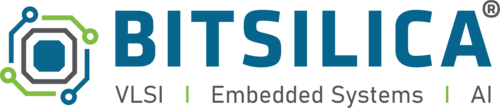Ensuring Cyber Security: General Guidelines to Follow at Client Sites
Understand and Follow Client Policies
Before starting work at a client site, familiarize yourself with their security policies and procedures. Each client may have unique requirements and standards. Compliance with these policies is mandatory to ensure a harmonious and secure partnership.
Example: A recent example includes a data breach at a healthcare organization where a vendor did not comply with the client’s stringent data handling policies, leading to unauthorized access and a significant data leak.
Maintain Physical Security
Always ensure physical security of your work environment. This includes securing your laptop with a lock, not leaving it unattended in public areas, and storing sensitive documents in secure locations.
Example: In 2021, a sensitive data breach occurred at a financial institution when an employee left their laptop unattended in a cafe, which was subsequently stolen.
Use Secure Communication Channels
When communicating with clients, always use secure, encrypted communication channels. Avoid discussing sensitive information over unencrypted emails or unsecured messaging apps.
Example: The infamous Sony Pictures hack in 2014 was partly facilitated by unencrypted email communications, highlighting the importance of using secure channels.
Avoid Public Wi-Fi
Public Wi-Fi networks are often unsecured and can be easily exploited by hackers. Always use a secure, client-provided network or a VPN when working from client sites.
Example: A major cyber attack on a multinational company was traced back to an employee using public Wi-Fi at an airport, allowing hackers to intercept sensitive corporate data.
Follow the Principle of Least Privilege
Only access the information and systems necessary for your work. Avoid seeking unnecessary permissions or accessing data beyond your project scope.
Example: In the 2017 Deloitte breach, attackers exploited excessive permissions granted to users, gaining access to sensitive emails and client data.
Report Incidents Immediately
If you notice any suspicious activity or potential security breaches, report them to both the client’s and our company’s IT security teams immediately. Prompt reporting can prevent minor issues from escalating into significant breaches.
Example: The rapid reporting and containment of the 2020 SolarWinds cyber espionage campaign minimized the impact on multiple government and private organizations.
Secure Devices and Documents
Always lock your devices when not in use and ensure that sensitive documents are not left in plain sight. Use privacy screens for laptops and avoid discussing sensitive information in public areas.
Example: In a recent incident, an employee discussing confidential project details in a public setting was overheard by a competitor, leading to a significant information leak.
Adher to Clean Desk Policy
Ensure that no sensitive information is left on desks when not in use. This includes locking away laptops, documents, and any other media containing client data.
Example: An engineering firm suffered a data breach when an unauthorized person accessed an office after hours and found sensitive documents left on desks.
Regularly Update Software
Ensure all your software, including antivirus and firewall protections, are up to date. Clients often have specific software requirements, so compliance is essential.
Example: In 2020, a cyber attack exploited outdated software on employee devices, leading to a significant breach at a major telecommunications company.
Conclusion
By following these general guidelines, we can ensure a secure working environment at client sites. Cyber security is a collective responsibility, and adhering to these best practices protects both our clients and our company from potential threats.
Explore More: Understanding Cyber Security: Best Practices for a Secure Work Environment