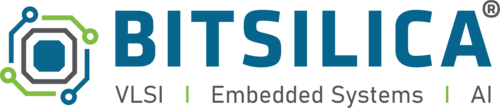Seeking IT Support: Avoiding Unauthorized Actions at Client Sites
Introduction
At client sites, engineers often encounter technical issues that require immediate attention. While it can be tempting to troubleshoot problems independently, doing so without consulting the client’s IT team or following authorized protocols can lead to unintended consequences, including data loss or security breaches. This blog post highlights the importance of seeking IT support and adhering to established procedures, with real-world examples and best practices.
1. Understanding the Risks of Independent Actions
Independent troubleshooting without IT involvement can lead to serious consequences, such as data corruption, security vulnerabilities, or system outages. Engineers must recognize that even well-intentioned actions can cause harm.
Key Risks:
• Data Loss: Executing scripts or commands without full understanding can delete critical data.
• System Downtime: Improper fixes may result in system failures, disrupting client operations.
• Security Breaches: Independent actions might bypass security protocols, exposing systems to vulnerabilities.
Example: In 2023, an engineer at a financial firm attempted to clear storage by running an unverified script found online. The script mistakenly deleted essential customer records, resulting in significant financial and reputational damage.
2. Importance of Engaging IT Support
Client IT teams are equipped with the tools, access, and knowledge required to address issues safely and efficiently. Engaging them ensures that troubleshooting adheres to the client’s protocols and minimizes risks.
Best Practices:
• Report Issues Immediately: Notify the IT team as soon as a problem is identified.
• Provide Details: Clearly explain the issue, including any error messages or observations.
• Follow the Escalation Process: Use the client’s established support process for resolving issues.
Example: A healthcare organization resolved a critical system storage issue without data loss by promptly involving its IT team, who safely executed cleanup processes in accordance with protocols.
3. Avoiding Unauthorized Actions
Best Practices:
• Do Not Google Solutions: Avoid implementing solutions found online without vetting them through IT or authorized channels.
• Refrain from Running Unverified Scripts: Do not execute scripts unless they are provided or approved by the IT team.
• Understand the Environment: Recognize that client systems are unique and require customized solutions.
Example: An engineer at a tech company avoided potential data loss by reporting a system issue instead of attempting an unverified fix, allowing the IT team to safely resolve the problem.
4. Following Client Policies and Protocols
Best Practices:
• Review Policies: Familiarize yourself with the client’s troubleshooting and escalation policies.
• Stick to Your Role: Focus on your engineering responsibilities and let IT handle system-level issues.
• Document Issues: Maintain a record of observed problems and steps taken to escalate them.
Example: A manufacturing company emphasized strict adherence to troubleshooting protocols, reducing system downtime and avoiding unauthorized changes.
5. Promoting a Culture of Collaboration
Best Practices:
• Build Relationships: Establish good communication with the client’s IT team.
• Encourage Teamwork: Involve IT early and collaborate on potential solutions.
• Provide Feedback: Share insights and observations that might assist IT in identifying root causes.
Example: A retail company improved issue resolution times by encouraging engineers to collaborate with IT, ensuring smoother and safer operations.
Conclusion
Acting independently without IT support can create significant risks, including data loss, security breaches, and operational disruptions. Engineers must always engage the client’s IT team for troubleshooting and adhere to established policies and protocols. By collaborating with IT and avoiding unauthorized actions, engineers can contribute to a secure and efficient working environment at client sites. Stay proactive, but always within the bounds of authorized processes.
Explore More: Incident Reporting and Response: Essential Steps to Mitigate Cyber Threats