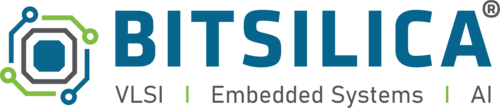Best Practices for Mobile Device Security: Protecting Data on the Go
Introduction
Mobile devices have become essential tools for both personal and professional use. However, they also present significant security risks if not properly protected. Mobile device security involves safeguarding smartphones, tablets, and other portable devices from unauthorized access, data breaches, and cyber threats. This blog post will explore best practices for mobile device security, helping you protect your data and maintain security on the go.
Understanding Mobile Device Security
Mobile device security encompasses the measures taken to protect the data stored on and transmitted by mobile devices. This includes preventing unauthorized access, securing data in transit, and protecting against malware and other threats.
Key Components of Mobile Device Security:
• Access Control: Ensuring only authorized users can access the device.
• Data Encryption: Protecting data stored on and transmitted by the device.
• Security Software: Using antivirus and anti-malware tools to protect against threats.
Example: In 2020, a major data breach occurred when a stolen smartphone containing unencrypted sensitive data was accessed by unauthorized individuals, highlighting the need for robust mobile device security measures.
Implementing Strong Access Controls
Strong access controls are the first line of defense against unauthorized access to mobile devices.
Best Practices:
• Strong Passwords and Biometric Authentication: Use complex passwords, PINs, and biometric authentication methods like fingerprint or facial recognition.
• Automatic Locking: Configure devices to lock automatically after a short period of inactivity.
• Two-Factor Authentication (2FA): Enable 2FA for accessing sensitive applications and data.
Example: A financial firm required employees to use biometric authentication for mobile devices, significantly reducing unauthorized access incidents.
Encrypting Data
Encryption is essential for protecting the data stored on and transmitted by mobile devices, ensuring that even if the device is compromised, the data remains secure.
Best Practices:
• Device Encryption: Enable full-device encryption to protect all data stored on the device.
• Encrypted Communication: Use encryption protocols like TLS/SSL for secure communication and email encryption for sensitive messages.
Example: A healthcare provider implemented device encryption for all mobile devices used by staff, ensuring that patient data remained protected even if a device was lost or stolen.
Using Security Software
Security software, including antivirus and anti-malware tools, helps protect mobile devices from various threats.
Best Practices:
• Reputable Security Apps: Install security apps from trusted vendors to protect against malware and other threats.
• Regular Scans: Perform regular scans to detect and remove malicious software.
• Update Security Software: Keep security software updated to protect against the latest threats.
Example: A tech company avoided a potential malware outbreak by using reputable security software on all employee mobile devices, detecting and neutralizing threats early.
Keeping Software Up to Date
Regularly updating the operating system and applications on mobile devices is crucial for protecting against known vulnerabilities.
Best Practices:
• Automatic Updates: Enable automatic updates for the operating system and all installed applications.
• Regular Checks: Regularly check for and install updates manually if automatic updates are not available.
• Patch Management: Implement a patch management process to ensure timely application of security patches.
Example: In 2019, a company mitigated the risk of a widespread vulnerability by ensuring all mobile devices were promptly updated with the latest security patches.
Securing Mobile Networks
Securing the networks used by mobile devices is essential to protect data transmitted over the internet.
Best Practices:
• VPNs: Use Virtual Private Networks (VPNs) to encrypt internet connections, especially when using public Wi-Fi.
• Secure Wi-Fi: Connect to secure Wi-Fi networks with strong passwords and WPA3 encryption.
• Avoid Public Wi-Fi: Avoid using public Wi-Fi for sensitive tasks or use a VPN if necessary.
Example: A legal firm required employees to use VPNs when accessing company data from public Wi-Fi networks, significantly reducing the risk of data interception.
Implementing Mobile Device Management (MDM)
Mobile Device Management (MDM) solutions help monitor, manage, and secure mobile devices used within an organization.
Best Practices:
• MDM Solutions: Implement MDM solutions to enforce security policies, manage device settings, and monitor usage.
• Remote Wipe: Enable remote wipe capabilities to erase data from lost or stolen devices.
• Compliance Monitoring: Use MDM to ensure devices comply with organizational security policies and standards.
Example: A multinational corporation used MDM to enforce security policies on all employee devices, enabling remote wipe for lost devices and ensuring compliance with security standards.
Educating Employees on Mobile Device Security
Training employees on mobile device security best practices ensures they understand how to protect their devices and data.
Best Practices:
• Regular Training: Conduct ongoing training sessions on mobile device security topics.
• Clear Policies and Guidelines: Develop and communicate clear mobile device security policies and guidelines.
• Awareness Campaigns: Implement security awareness campaigns to reinforce the importance of mobile device security.
Example: An e-commerce company reduced security incidents by 40% after implementing regular mobile device security training and awareness campaigns for its employees.
Conclusion
Mobile device security is crucial for protecting data on the go. By implementing strong access controls, encrypting data, using security software, keeping software up to date, securing mobile networks, implementing MDM solutions, and educating employees, organizations can significantly enhance their mobile device security posture. Stay vigilant and proactive in securing your mobile devices to safeguard against evolving cyber threats.